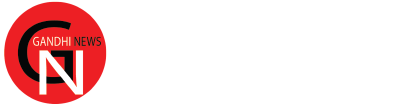The Unique Identification Authority of India, or UIDAI, provided a helpline number and certain usage hygiene guidelines for Aadhaar on Friday. When utilising any other identity documents, such as a PAN card or passport, the organization that controls Aadhaar operations in the nation suggested taking caution when exchanging Aadhaar information.
Aadhaar serves as a single point of access for both online and offline identification verification for citizens nationwide. The citizens can online or offline verify their identity credentials using their Aadhaar number.
Also Read: North Korea releases ballistic missile for testing amid rising tension with South Korea
Here are five considerations to make when using your Aadhaar:
1. Creating a Virtual Identifier (VID)
Through UIDAI, you can create a Virtual Identifier (VID) if you do not want to reveal your Aadhaar information. To achieve this, go to the UIDAI website or the myAadhaar portal and utilise that instead of the Aadhaar number while attempting to authenticate. After the calendar day has ended, this VID can be altered.
2. Locking Aadhaar
Aadhaar can be locked, along with biometrics, if it has been determined in advance that you won’t be using them for a specific amount of time. They are easily and quickly unlocked once they have been used once more.

3. Never leave your Aadhaar or a copy of it unattended
One should never leave your PVC (polyvinyl chloride) card or Aadhaar letter unattended. Additionally, it is not advisable to disclose Aadhaar information in the open on public forums like social media. Holders of an Aadhaar should not divulge their OTP to any unapproved parties and should not divulge their m-Aadhaar PIN to anyone.
4. Review authentication history
On the UIDAI website or the m-Aadhaar app, you may review your Aadhaar authentication history for the previous six months. UIDAI also notifies about every authentication by email in order to check for any potential forgeries. A user will receive notification each time his or her Aadhaar number is authenticated if their email address is linked to their Aadhaar.
Also Read: US President Joe Biden offers condolences to PM Modi on Heeraben’s death
5. Helpline Phone Number
Contact UIDAI via phone at the toll-free hotline number 1947, which is open twenty-four hours a day, seven days a week, or by email at help@uidai.gov.in if you have any suspicions about the usage of Aadhaar without authorization or for any other reason.